Machine Voice Generator
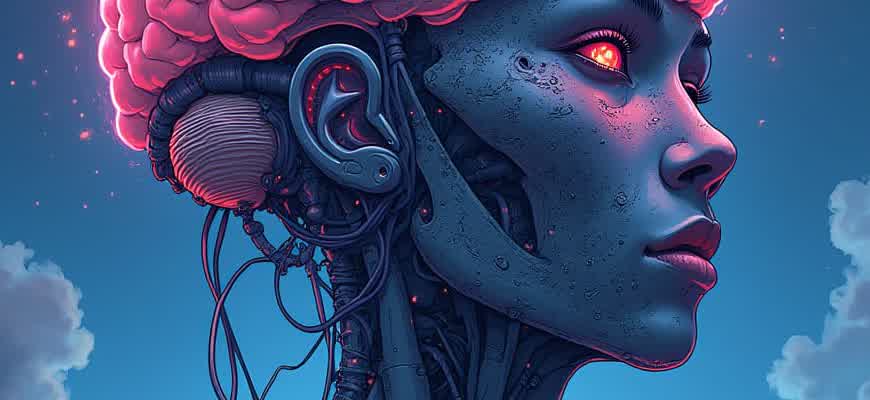
Machine voice synthesis refers to the use of artificial intelligence (AI) algorithms to create human-like speech from text input. The technology enables machines to generate voice outputs that mimic human tone, inflection, and emotion. This is achieved through advanced models trained on vast amounts of speech data, allowing for a range of applications from virtual assistants to accessibility tools.
Key Components of Voice Generation:
- Text-to-Speech (TTS) models: These are the core of voice synthesis systems, converting written text into natural-sounding speech.
- Neural Networks: Deep learning networks, such as WaveNet or Tacotron, are used to enhance the naturalness and clarity of generated voices.
- Speech Databases: These large repositories of human speech data are essential for training voice synthesis models.
"The goal of machine voice synthesis is to create a voice that sounds indistinguishable from a human speaker, with a focus on emotional tone and pronunciation accuracy."
Applications of Machine Voice Generators:
- Virtual Assistants: Siri, Alexa, and Google Assistant use machine voice generators to communicate with users.
- Text-to-Speech Accessibility: Tools for visually impaired users, allowing them to hear written content in a voice-like format.
- Entertainment and Gaming: AI-generated voices are used for non-playable characters (NPCs) in video games.
Technical Comparison:
| Technology | Strengths | Weaknesses |
|---|---|---|
| WaveNet | Highly natural sound quality | High computational power required |
| Tacotron | Fast and efficient | Less natural than WaveNet |
Understanding Voice Quality and Naturalness in Speech Synthesis Systems
Voice quality in machine-generated speech plays a crucial role in how natural and intelligible the output sounds to listeners. The primary aim is to make synthetic voices indistinguishable from human speech. Several factors contribute to the overall perception of voice quality, including tonal clarity, intonation, and the smoothness of sound transitions. However, the naturalness of a voice, or how human-like it feels, depends on more complex features, such as emotion expression, pacing, and the ability to mimic subtle nuances in real-world conversation.
Machine learning and deep neural networks have made significant strides in improving voice generation. These technologies focus on enhancing both the acoustic and linguistic features of speech. While most systems aim to generate clear and fluent speech, true naturalness requires capturing the dynamic elements of human vocal behavior, such as breathiness, pitch variation, and conversational pauses. This involves sophisticated algorithms that model speech at a granular level, combining various techniques for high-quality output.
Key Factors Influencing Voice Quality and Naturalness
- Clarity of Speech: This refers to the accuracy of pronunciation and the smoothness of sound. A clearer voice allows for better understanding and reduces fatigue in listening.
- Prosody: This includes the rhythm, stress, and intonation in speech. Effective prosody ensures that speech sounds more like a real conversation, rather than a mechanical or robotic voice.
- Emotion and Expression: The ability of a machine voice to convey emotions like happiness, sadness, or surprise can greatly enhance the naturalness of its speech.
- Adaptability: A high-quality voice generator should adjust its tone and pace based on context, such as a formal or casual setting, or varying dialogue speeds.
Comparison of Speech Generation Techniques
| Technique | Characteristics | Applications |
|---|---|---|
| Concatenative Synthesis | Uses pre-recorded samples of human speech. | Best for controlled environments with limited speech needs. |
| Parametric Synthesis | Generates speech through mathematical models, offering flexibility in voice creation. | Used for creating diverse voices, but can sound robotic without fine-tuning. |
| Neural Network-Based Synthesis | Utilizes deep learning to generate speech from data, achieving high levels of naturalness and expressiveness. | Widely used in virtual assistants, AI systems, and other advanced voice applications. |
"Achieving true naturalness in voice generation requires not only mastering the acoustic features of speech but also the subtleties that make human interaction uniquely dynamic and engaging."
Integrating the Speech Synthesis System with Your Platform
Integrating a voice synthesis engine into your existing software or platform can greatly enhance the user experience. Whether you’re building a customer service chatbot or adding voice controls to a mobile app, it is crucial to ensure the seamless integration of the system to meet your specific needs. Depending on your use case, different methods of integration will be required, ranging from API calls to embedding the technology directly into your software environment.
This process typically involves two main components: connecting the voice generator's API to your application and customizing the output to align with your platform’s design and functionality. Below are several key steps and considerations to guide the integration process effectively.
Key Steps for Integration
- API Integration: Most voice generation systems offer RESTful APIs. These APIs allow you to send text input and receive audio output in various formats (such as MP3, WAV, etc.). You’ll need to configure authentication and set up API endpoints to initiate the voice synthesis.
- Customization: Adjust the voice parameters such as tone, speed, and language to match the needs of your platform. Some systems also allow you to customize the voice model (e.g., gender, accent, or age of the synthetic voice).
- Error Handling: Ensure that error messages from the speech generator API are caught and processed correctly within your application. You might need fallback logic in case the voice synthesis service experiences downtime.
Important Considerations
Performance Optimization: Voice synthesis can be resource-intensive. Make sure that the integration does not negatively impact your application’s performance, especially when working with real-time applications like virtual assistants or interactive chatbots.
Choosing the Right Voice Generator
| Feature | Text-to-Speech Generator A | Text-to-Speech Generator B |
|---|---|---|
| Supported Languages | English, Spanish, French | English, German, Italian, Japanese |
| Customization Options | Pitch, Speed, Volume | Pitch, Speed, Accent, Emotion |
| API Integration | RESTful API | SOAP, RESTful API |
| Audio Quality | High | Very High |
By carefully selecting the right voice synthesis technology and following the integration steps, you can deliver a dynamic audio experience that complements the core functionalities of your software platform.
Customizing Voice Output: Fine-Tuning Pitch, Speed, and Tone
When working with a machine voice generator, adjusting the output characteristics can significantly impact the quality and clarity of speech. Fine-tuning elements like pitch, speed, and tone allows you to tailor the audio output to your specific needs, whether for accessibility, customer service, or creating realistic voiceovers. These adjustments can help ensure that the voice sounds natural and fits the intended context of its use.
There are various ways to manipulate these parameters. In most advanced systems, users can access detailed settings to modify how the machine speaks, providing more control over the auditory experience. Below is an overview of how each factor can be adjusted:
Key Parameters for Voice Customization
- Pitch: Refers to the perceived frequency of the voice. Increasing pitch can make the voice sound higher, while lowering it results in a deeper tone. This is useful for differentiating characters or adjusting for age perception.
- Speed: Determines how fast the voice speaks. Slowing down the pace can enhance clarity, especially in educational or detailed instructions. On the other hand, speeding up can create a sense of urgency or be more suitable for quick interactions.
- Tone: Adjusting the tone impacts the emotional quality of the speech. A neutral tone might be used for formal settings, while a warm or friendly tone could be more appropriate for casual or customer service contexts.
Adjusting Voice Output Settings
- Access the voice customization settings in your software.
- Select the voice model you want to use.
- Adjust the pitch by moving the slider up or down to find the desired frequency.
- Set the speaking speed according to the required pace of your content.
- Experiment with tone settings to make the voice sound more engaging or professional.
Example Settings
| Parameter | Recommended Setting | Use Case |
|---|---|---|
| Pitch | +2 | Younger, more energetic voice |
| Speed | 1.0x | Normal, clear speech for everyday use |
| Tone | Warm | Friendly, approachable interaction |
"Fine-tuning voice output helps to create more realistic and engaging interactions, making machine-generated speech feel more human-like and adaptable to different contexts."
Common Challenges in Synthetic Voice Creation and How to Overcome Them
Creating a high-quality synthetic voice involves more than simply feeding text into a voice generator. Despite advancements in AI and machine learning, there are several challenges that developers and users must be aware of. Addressing these issues can ensure a smoother experience and a more natural-sounding output.
One of the most common pitfalls is the lack of natural prosody in generated speech. Prosody refers to the rhythm, stress, and intonation patterns in speech. If not correctly modeled, synthetic voices can sound flat or robotic, lacking the expressiveness necessary for human-like conversation.
Key Pitfalls and Their Solutions
- Monotony in Speech: A common problem where the generated voice sounds flat or emotionless.
- Mispronunciation of Words: Even with sophisticated models, some words may still be mispronounced, especially for names, technical terms, or uncommon vocabulary.
- Inconsistent Tone: When the voice fluctuates between tones unnaturally, it can cause discomfort for the listener.
- Overemphasis on Certain Words: In some cases, words may be overemphasized, leading to awkward-sounding speech.
How to Minimize These Issues
- Improve Data Quality: Ensuring that the training data used for the model is diverse and includes varied speech patterns can significantly enhance naturalness.
- Incorporate Prosody Models: Models that incorporate prosody can help to better replicate the natural rhythm and intonation of human speech.
- Use Post-Processing Techniques: After generating speech, applying filters or adjustments can reduce unwanted tonal inconsistencies or robotic qualities.
- Contextual Awareness: Voice models should be aware of context to avoid mispronunciations, especially for specialized vocabulary or names.
Pro Tip: Regularly updating the training set with diverse samples and adding real-world conversational data can significantly improve the model's ability to handle various speech situations.
Summary Table
| Pitfall | Solution |
|---|---|
| Monotony | Incorporate prosody models and improve data diversity. |
| Mispronunciations | Use contextual awareness and expand training data. |
| Inconsistent Tone | Apply post-processing techniques for smoother transitions. |
| Overemphasis | Refine the speech synthesis process with better contextual understanding. |